Connecting to the network
Firstly, you will need some kind of WiFi device (card, adaptor or access
point) that is at least 802.11b (but preferably 802.11g) capable. See
Equipment for more info.
1. Determine your signal coverage
If your PC has a built-in WiFi adaptor, you can simply view the available
networks. All our backbone nodes advertise themselves as
www.pcn.za.net/. If you have an external access
point, you will have to access it's management interface and tell it to "Scan"
or do a "Site Survey". No passwords or keys are necessary - this is an open
network.
You may also have a look at our rapidly-evolving coverage map for more
information, but note that the map is only a reference. Trees, buildings
and the natural topology of the area all affect the propagation of radio waves,
so the map should be used only as a rough guide - not as a certain indication
that you will have coverage, or not.
2. Prepare your PC
This is a public network - anyone can connect to it (and they usually do!)
You NEED a working antivirus solution, and if you are running Windows, you MUST
have it updated to the latest patchlevel.
To be clear on this point: If you connect to this network without a
working antivirus solution, and/or a Windows computer that has not been
recently updated with (at least) the critical security fixes, your PC is almost
certain to become infected with a worm or a virus.
Note: Some of the organisations in Potchefstroom supply antivirus solutions
free to their employees for use on home PC's. Enquire with your IT helpdesk
to see if you perhaps qualify for something like that.
For the rest of us, there are a number of free antivirus products available.
Some are good, and some are absolute rubbish - even worse than the viruses
themselves. Two of the better ones are Grisoft's AVG Free, available at
http://free.grisoft.com/doc/1
and Avast's Home Edition, available at http://avast.com/eng/download-avast-home.html
Both these products are free for non-commercial home use. Avast performs
better on newer / faster PC's, so if it seems a bit too resource intensive
to your liking, uninstall it and try AVG.
The latest security fixes for your Windows computer are available for free
at http://windowsupdate.microsoft.com Go
there, follow the prompts, and be prepared for a hefty download.
If you have a personal firewall installed on your PC, now would be a good
time to turn it on.
3. Connect
Set your PC up to do DHCP, or Automatically obtain an IP address (the
default - most of them are set up like that anyway.)
If you are using an on-board wireless adaptor under XP:
Right-click the Wireless icon and select "View Available Wireless Networks"
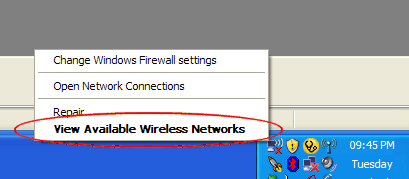
Click "Refresh Network List" to allow your PC to scan for a network.
Select www.pcn.za.net, and click on connect...
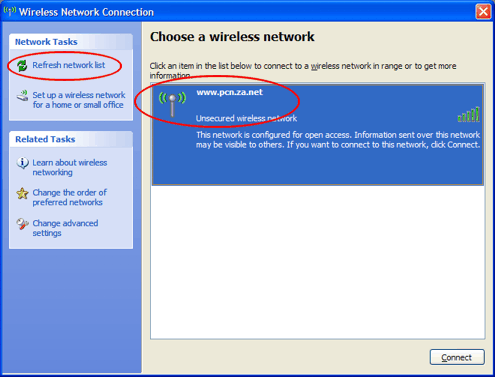
and discover a whole new way of sharing....
|